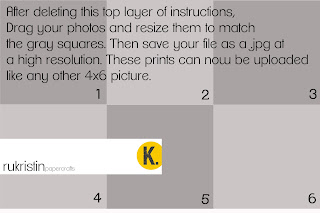Resizing Photos: A Necessary Evil
I hate re-sizing photos. I don't really like editing photos in general. I pretty much just want to magic them out of the camera. Unfortunately, editing and re-sizing photos is a necessary evil, especially when you're trying to print pictures for Project Life. To make things a little bit easier, I created a couple different canvases for Photoshop/Photoshop Elements that make it easier to re-size your pictures. These will help you to re-size your pictures down to fit on a 4x6 canvas, and this way you can get pictures printed anywhere. And since 4x6's are much cheaper to print than any of the other sizes, you'll save lots of money.
You can download the files by clicking on the link BELOW the image of the file. These are .psd documents and are for use in Photoshop/Photoshop Elements.
How to use these files:
1. Open the file up in Photoshop/PSE
2. Also open any photos you would like to resize. All your photos will be at the bottom.
3. Come back to this image. Read and then delete the instruction layer (marked DELETE this layer)
4. Drag your photos on top of this image, and resize them to cover each of the gray squares.
5. Save the file as a .jpg (I use a high resolution to ensure good quality prints).
6. Upload your new .jpgs to your favorite picture printing site, or print them right at home.
Feel free to pin these to your pinboards so that you can come back to them if you need them again in the future. Thanks for stopping by, and good luck re-sizing your photos!
-- Kristin